so i was having trouble installing the printer on my laptop because i didnt know for sure witch buttons to push but instead my mom installed it i guess she jst fooled with it allitle but she said she went to google and typed in the printer type and cliked on a website, chose wich widows she had (ours was windos visa) and hit install i was doing it the harder way with alot more steps
Ty
Monday, August 15, 2011
Friday, May 6, 2011
Points and software
Guys,
Summer is almost here and its time to add some cool stuff to those computers. Time to trade in your points for something. 200 points is the magic number.
For 10 more points, give me some options on what you want. Do some research on the kinds of things you want to add to your computer and what the requirements are for that particular software. Before we order it, we need to be sure that it will work.
Tyler, the thing you are asking about is the LINE6 GUITAR PORT. The link to the website is here. http://line6.com/guitarport/
Go there, find the requirements and post them. Then tell me if your computer is compatible with all of those requirements.
Noah and Isaiah, there are a lot of cool things available - video game creators, surround sound systems, lightup video game keyboards, movie making software, . Try to keep the price to around $100 and then figure out how to get more points...
Ruben
Summer is almost here and its time to add some cool stuff to those computers. Time to trade in your points for something. 200 points is the magic number.
For 10 more points, give me some options on what you want. Do some research on the kinds of things you want to add to your computer and what the requirements are for that particular software. Before we order it, we need to be sure that it will work.
Tyler, the thing you are asking about is the LINE6 GUITAR PORT. The link to the website is here. http://line6.com/guitarport/
Go there, find the requirements and post them. Then tell me if your computer is compatible with all of those requirements.
Noah and Isaiah, there are a lot of cool things available - video game creators, surround sound systems, lightup video game keyboards, movie making software, . Try to keep the price to around $100 and then figure out how to get more points...
Ruben
Tuesday, May 3, 2011
Is my computer slow?
Good Question... Let's figure it out.
First, let's run 3 more experimental speed tests.
1 - Make sure nothing else is connected to the internet - Neflix, Xbox, other computers and run the speed test again on your computer.
2 - Disconnect your computer from the internet. Connect your mom's computer to the internet and run the speed test on her computer.
3 - Turn everything back on. Connect Netflix, Connect xbox, Connect Isaiah's computer if he's home and have him run Warcraft or something. Now run the speed test on your computer.
It's probably not your computer. It's probably your internet connection, but this will tell us for sure.
Test 1 will give us a good read on your computer and a baseline for internet speed.
Test 2 will tell us if the performance of your computer and your mom's computer are different. Hers has a different type of processor, different memory, etc. and there might be some noticeable differences.
Test 3 is to see how much bandwidth your computer can get to when everything else is running.
This is exactly the kind of test that internet troubleshooters do for big companies when people complain that the network is slow. They use more complex (and more expensive) programs to do it, but the methods are the same.
Post your results and we'll analyze them. Extra points when we figure it out.
Ruben
First, let's run 3 more experimental speed tests.
1 - Make sure nothing else is connected to the internet - Neflix, Xbox, other computers and run the speed test again on your computer.
2 - Disconnect your computer from the internet. Connect your mom's computer to the internet and run the speed test on her computer.
3 - Turn everything back on. Connect Netflix, Connect xbox, Connect Isaiah's computer if he's home and have him run Warcraft or something. Now run the speed test on your computer.
It's probably not your computer. It's probably your internet connection, but this will tell us for sure.
Test 1 will give us a good read on your computer and a baseline for internet speed.
Test 2 will tell us if the performance of your computer and your mom's computer are different. Hers has a different type of processor, different memory, etc. and there might be some noticeable differences.
Test 3 is to see how much bandwidth your computer can get to when everything else is running.
This is exactly the kind of test that internet troubleshooters do for big companies when people complain that the network is slow. They use more complex (and more expensive) programs to do it, but the methods are the same.
Post your results and we'll analyze them. Extra points when we figure it out.
Ruben
Thursday, April 28, 2011
Saturday, April 9, 2011
Speed Test Time
Wednesday, April 6, 2011
Saturday, April 2, 2011
Wednesday, March 30, 2011
Monday, March 28, 2011
Temperature Monitor

Guys,
Please go and download this little program for your computer. IT will help you keep track of how hot your computer is getting and how hot some of the applications make it.
Your computer will shut down if it gets too hot.
Follow the links and make sure you only download the "CPU Thermometer Free Download" because that's the only one you need.
My computer crased because it got too hot so now I want to understand what's going on with it all the time.
Download, take a screenshot, post it, get 10 more points..
Our trip to Microcenter is coming up this summer so the more points the better!
Ruben
Monday, March 14, 2011
Computer down!
I had a major problem with my computer the other day. It stopped working completely and shut down.
I was unable to get it to boot up and when I turned it on, I noticed that the two LED lights on the motherboard were OFF which means a major problem.
I did some research on the message boards and saw that sometimes that can be caused by a faulty processor.
I bought a motherboard tester and plugged it in and it showed that the processor was not turning on.
At that point, I either had to replace the processor or try to fix it. Replacing the processor would cost about $300 so I took a closer look. The heat sink (the big aluminum piece with the fan attached) didn't look like it had a good layer of thermal compound on it so I bought some more and put it on. It cost me about $20 for the thermal compound.
It worked - saved me $280 by doing it myself!!!
Here's the quiz for this one:
List the steps for installing a CPU and Installing a Heat Sink / Fan assembly.
they are in your "Upgrading and Fixing PC's book"
Here's a hint - fill in the blanks below:
Installing a CPU
1 - The first step is to remove the existing CPU and heatsink/fan assembly. You will probably find that the two are welded together by a thermal paste.
2 -
3 -
4 -
5 -
Installing Heat Sink/Fan
1 - Align the heatsink wiht the retention frame and simply press down; it should snap into place.
2-
This is a very delicate operation and one that you really need to have your static strap for. Making a mistake here could cost you $300.
Ruben
I was unable to get it to boot up and when I turned it on, I noticed that the two LED lights on the motherboard were OFF which means a major problem.
I did some research on the message boards and saw that sometimes that can be caused by a faulty processor.
I bought a motherboard tester and plugged it in and it showed that the processor was not turning on.
At that point, I either had to replace the processor or try to fix it. Replacing the processor would cost about $300 so I took a closer look. The heat sink (the big aluminum piece with the fan attached) didn't look like it had a good layer of thermal compound on it so I bought some more and put it on. It cost me about $20 for the thermal compound.
It worked - saved me $280 by doing it myself!!!
Here's the quiz for this one:
List the steps for installing a CPU and Installing a Heat Sink / Fan assembly.
they are in your "Upgrading and Fixing PC's book"
Here's a hint - fill in the blanks below:
Installing a CPU
1 - The first step is to remove the existing CPU and heatsink/fan assembly. You will probably find that the two are welded together by a thermal paste.
2 -
3 -
4 -
5 -
Installing Heat Sink/Fan
1 - Align the heatsink wiht the retention frame and simply press down; it should snap into place.
2-
This is a very delicate operation and one that you really need to have your static strap for. Making a mistake here could cost you $300.
Ruben
Wednesday, February 23, 2011
Router help
I know that both Noah and Ty are working on the router project.
When you put the IP address into your web browser, you have to make sure it's the IP address of your router and not your computer.
When you do the ipconfig command in CMD, you get the IP address of your computer not the router.
To figure out the IP address of your router, we'll do it like an algebra problem (remember the most important thing when you're doing algebra is to write everything down).
First, write down the IP address of your computer.
For instance, mine is 192.168.1.9
Now put X's and Y's in for the last two numbers.
192.168.X.Y
To figure out the router address use this formula.
X=1 or 0
Y = 1 or 0
So your router address is one of these combinations.
192.168.0.0
192.168.0.1
192.168.1.0
192.168.1.1
Unless you have specifically set your router to be something else (which some people do for security reasons) it will be one of those 4 combinations.
Once we get into your routers, I'll show you how set that number so it makes it harder for people to hack - and then I'll show you how to hack it ;)
Ty, I know you were having problems with your password. If you call me later I have some ideas.
Ruben
When you put the IP address into your web browser, you have to make sure it's the IP address of your router and not your computer.
When you do the ipconfig command in CMD, you get the IP address of your computer not the router.
To figure out the IP address of your router, we'll do it like an algebra problem (remember the most important thing when you're doing algebra is to write everything down).
First, write down the IP address of your computer.
For instance, mine is 192.168.1.9
Now put X's and Y's in for the last two numbers.
192.168.X.Y
To figure out the router address use this formula.
X=1 or 0
Y = 1 or 0
So your router address is one of these combinations.
192.168.0.0
192.168.0.1
192.168.1.0
192.168.1.1
Unless you have specifically set your router to be something else (which some people do for security reasons) it will be one of those 4 combinations.
Once we get into your routers, I'll show you how set that number so it makes it harder for people to hack - and then I'll show you how to hack it ;)
Ty, I know you were having problems with your password. If you call me later I have some ideas.
Ruben
Virus Help
Hey,
Noah did absolutely the right thing with his virus. He had it in safe mode and restored before I even had a chance to call him back. - Great work!
This virus is really bad. I recommend that when you restore, you go back a couple of weeks and then make yourself a new restore point.
Also, go to www.superantispyware.com and download their free version. This is the other protection software that I sometimes use besides malwarebytes. They are both good to have on your computer. If one of them doesn't catch a virus, the other one most likely will.
Also, Noah gets points.
10 for defining BIOS
10 for the msconfig
and 10 bonus for killing the virus on his own and writing it up.
Ruben
Noah did absolutely the right thing with his virus. He had it in safe mode and restored before I even had a chance to call him back. - Great work!
This virus is really bad. I recommend that when you restore, you go back a couple of weeks and then make yourself a new restore point.
Also, go to www.superantispyware.com and download their free version. This is the other protection software that I sometimes use besides malwarebytes. They are both good to have on your computer. If one of them doesn't catch a virus, the other one most likely will.
Also, Noah gets points.
10 for defining BIOS
10 for the msconfig
and 10 bonus for killing the virus on his own and writing it up.
Ruben
Tuesday, February 22, 2011
Virus Attack!
My computer just got hit by a major virus called "Windows Explorer" it said it was some new windows security system. I knew it was a virus when it was constantly/simultanously asking my to download a whole bunch of stuff. the thing wouldn't even let me exit out of it. I shutdown my computer and started it back up into Safe Mode, and then the Windows Explorer poped up again while i was in Safe Mode? It wouldn't let me even get into Safe Mode with out installing it. I finally had no choice but to install it and once i got into Safe Mode I restored my computer to a couple days before I got hit by it. Ruben recommended to restore it back to a couple weeks, so now im going back to do that. This virus seemed like a security alert telling me I had like 50 viruses in my computer, it was even telling me that MALWARE was a virus?? Don't be fooled by it. RESTORE YOUR COMPUTER! Stay away from it, its bad juju.
Noah
Noah
Monday, February 21, 2011
Wednesday, February 16, 2011
Router
I know that Isaiah and Noah have been having problems with their internet router. Let's figure it out together.
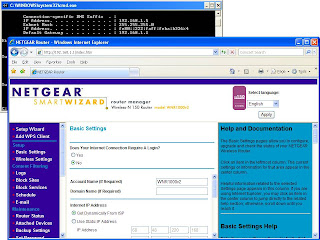
First thing, take a screen shot of the router admin screen. You get there by putting the IP address into the web browser.
To find the IP address go to the CMD screen and type ipconfig. That shows the IP address of your computer. It should be 192.168.X.Y
Your router's IP address is 192.161.X.1 or 192.168.1.0
Try them both until you get the admin screen.
Next we'll do a speed test.
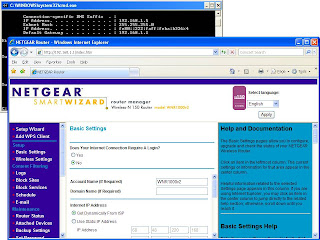
Tuesday, February 15, 2011
Startup File

When you have a computer that is "running slow" it's because there is a lot of crap running on it that's not necessary.
You already know how to get rid of stuff by using the uninstall programs menu from the control panel.
Sometimes there is a program that you want to have on your computer, you just don't want to have it running all the time. A lot of programs set themselves up to start up when you turn on your computer. Some of them aren't necessary during startup, they just think they're cooler than they really are.
All of this startup activity really slows your computer down. My work laptop currently has 32 processes that start when I turn it on - and it takes FOREVER!
To see all of the stuff that's going on when you start your computer do this.
Open up the CMD window (do you remember how to do that?)
Type msconfig
That will get you to the system configuration screen.
You can click the "startup" tab and it will list all the stuff that's set to start with your computer. You probably shouldn't change anything in this screen because it's pretty deep into your computer but at least you know where it is.
Now when someone says "my computer takes forever to start up"... you know where to look to tell them what's going on when they start up.
10 points if you post a screen shot of the startup menu - here's mine.
Ruben
Friday, January 28, 2011
Quick Work!
Nice work Noah,
One more thing to take a look at... If you look at the properties, you can change the picture that's on the icon. It has to be a special icon file, but your computer has a lot of them... you can also create your own icon file, but that's a lesson for another time.
If you create your own blank folder you can assign a picture or anything to the icon.
Make sure you run malwarebytes. There are a lot of posts about this virus on the message boards recently. Get rid of it on your computer quickly if you have it.... I found it on my work computer this morning!
Ruben
One more thing to take a look at... If you look at the properties, you can change the picture that's on the icon. It has to be a special icon file, but your computer has a lot of them... you can also create your own icon file, but that's a lesson for another time.
If you create your own blank folder you can assign a picture or anything to the icon.
Make sure you run malwarebytes. There are a lot of posts about this virus on the message boards recently. Get rid of it on your computer quickly if you have it.... I found it on my work computer this morning!
Ruben
Next point question - Aliases
Look at the warcraft icon on your desktop. Do you see the little arrow on the left bottom corner? That means that it's an alias.
An alias means that its a file that only refers to something that's doing the actual work. To find out where the actual work is being done Right Click and go to Properties. It will look like the window below...
An alias means that its a file that only refers to something that's doing the actual work. To find out where the actual work is being done Right Click and go to Properties. It will look like the window below...
See the "Target" line.
You can get to that folder by starting under "Computer"
Then follow the trail. On mine it's
Computer -> C: -> Public -> Games -> World Of Warcraft.
The last one listed is "Launcher.exe". That's the name of the file that does the actual work. If you click on that file, you'll launch WoW the same as from your desktop.
All of those other files in that folder are other program files used by WoW. Everything from patch updates to files that make the login page for you.
Here's your quiz.
Snip the properties window and where it leads you. Mine is below
10 points.
Ruben

Virus Alert!
Guys,
The windows protection virus is back and it's pissed off ;) I've helped to clean both Georgette's and Ronni's computer from it. You guys will be getting the next calls to help fix it.
Here's what it looks like.
A pop up comes up that says "your computer is infected" or "you need virus software" or something like that. It looks like a normal windows message and most people just click on it.... It's already too late by the time you see that message, but clicking on it makes it worse.
Here's how you kill it.
1 - Shut the computer off as quickly as possible.
This virus gets into your programs and starts replicating itself and taking over your programs. When you run an infected program it just gets worse. Shutting the computer down makes it stop temporarily.
If using "shut down" does not work then you have to hold the power button down until it shuts off. Ronni's computer was already at this stage when Tyler called me. That's why you couldn't get it into safe mode.
2 - Reboot in safe mode.
To do this, tap the F8 key while the computer is booting up. If you already see the windows screen it's too late. You have to keep tapping it from the second you hit the power button until you see the "go into safe mode" screen.
3 - Restore the computer to a date that is at least a week ago.
Programs -> Accessories -> System Tools -> System Restore
Follow the instructions in the restore tool.
4 - Run Malwarebytes. This will kill any leftover virus stuff that's still stuck in there. Like brushing your teeth after eating a big steak.
You guys should run malwarebytes on your computer as soon as possible.
Call me if you have any questions.
Ruben
The windows protection virus is back and it's pissed off ;) I've helped to clean both Georgette's and Ronni's computer from it. You guys will be getting the next calls to help fix it.
Here's what it looks like.
A pop up comes up that says "your computer is infected" or "you need virus software" or something like that. It looks like a normal windows message and most people just click on it.... It's already too late by the time you see that message, but clicking on it makes it worse.
Here's how you kill it.
1 - Shut the computer off as quickly as possible.
This virus gets into your programs and starts replicating itself and taking over your programs. When you run an infected program it just gets worse. Shutting the computer down makes it stop temporarily.
If using "shut down" does not work then you have to hold the power button down until it shuts off. Ronni's computer was already at this stage when Tyler called me. That's why you couldn't get it into safe mode.
2 - Reboot in safe mode.
To do this, tap the F8 key while the computer is booting up. If you already see the windows screen it's too late. You have to keep tapping it from the second you hit the power button until you see the "go into safe mode" screen.
3 - Restore the computer to a date that is at least a week ago.
Programs -> Accessories -> System Tools -> System Restore
Follow the instructions in the restore tool.
4 - Run Malwarebytes. This will kill any leftover virus stuff that's still stuck in there. Like brushing your teeth after eating a big steak.
You guys should run malwarebytes on your computer as soon as possible.
Call me if you have any questions.
Ruben
Thursday, January 13, 2011
BIOS reset - again
My computer had a critical issue again. I reset the BIOS like Tyler did earlier and it's back up and running.
As it was booting back up, I went into system configuration mode to check out some of the settings. There is a setting on this motherboard for "smartfan". It was set to which basically means that it decides when to turn the fan on or off.
Since the BIOS shutdown is sometimes caused by a the processor heating up too much, I changed it to which should cause the fan to run more often and keep the processor cooler. You can NEVER get a processor too cold unless you put it in a freezer or something.
time for the 10 point question:
What does BIOS stand for?
Ruben
As it was booting back up, I went into system configuration mode to check out some of the settings. There is a setting on this motherboard for "smartfan". It was set to
Since the BIOS shutdown is sometimes caused by a the processor heating up too much, I changed it to
time for the 10 point question:
What does BIOS stand for?
Ruben
Wednesday, January 12, 2011
Good work
Good work and a nice write up on the virus.
You can also access the system restore from safe mode. Some of the viruses out there know that you can use system restore to get rid of them so they attack it first. Some of them even make it so you can't access system restore.
First thing to try when that happens is accessing with safe mode.
Anytime you clean out a really bad virus from your computer, you should check system restore to make sure you can still access it.
Also 10 points for Isaiah for finding the firewall.
You can also access the system restore from safe mode. Some of the viruses out there know that you can use system restore to get rid of them so they attack it first. Some of them even make it so you can't access system restore.
First thing to try when that happens is accessing with safe mode.
Anytime you clean out a really bad virus from your computer, you should check system restore to make sure you can still access it.
Also 10 points for Isaiah for finding the firewall.
Tuesday, January 11, 2011
Super Bad Virus

I recently had a super nasty virus that came into my computer. The virus said it was a microsoft protection thing. It was something i never seen before so i knew it was a virus. It wouldnt let me do anything like getting on the internet or playing some warcraft. This thing needs to go if i cant play warcraft. I called ruben up and we discussed on how to fix this. i already did the malwarbytes scan numerous times and it let me delete viruses that this main virus was bringing in. So i hit the start button,went to accessories, clicked on system tools, and then clicked on the system restore button. I then picked the date 1/7/11 because that was the date that my computer was working fine before the virus hit. i got the virus on 1/10/11.
after clicking on this my computer took out everything that had been added after 1/7/11. Now my computer is virus free and im back to playing WOW.
Subscribe to:
Comments (Atom)









