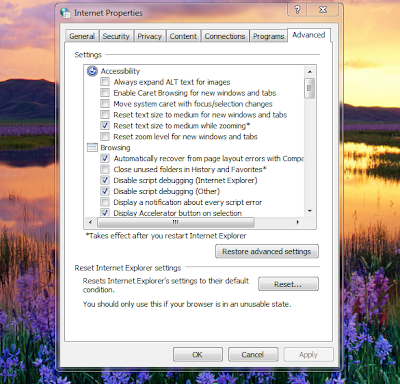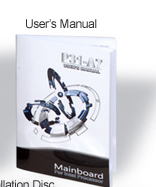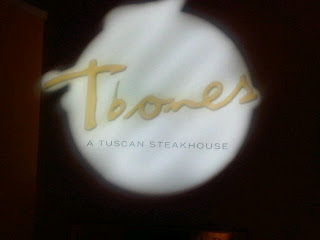Guys,
I just had a failure on my computer. Same issue that Tyler had. While I was working to fix it, I double checked all of my connections. I found that my fan was disconnected. Overheating will cause a critical failure so that's probably what happened.
Thanks to Tyler for documenting what he did... I did the same thing to reset the BIOS and it's back up and running now.
Ruben
Friday, December 10, 2010
Wednesday, December 8, 2010
Lila's computer finally fixed
Well, it took several tries, but we finally got it fixed.
The problem was that there were two firewalls blocking access to the internet. Noah helped me find that a McAffee firewall was installed along with the Windows firewall. Firewalls block access to harmful programs like viruses and let web sites, downloaders, and other things through. To let those things through, you have to "poke a hole" through a firewall. If you only poke a hole in one firewall, the second one still stops it. That's what was happening here.
Here's an easy 10 points for you. Find your windows firewall screen and snip a picture of it. Here is mine. Also,there are some other points still available... Read the next few posts.

Upgrade WoW
Guys,
You should start up your warcraft program and let it go through the update even if you don't have a card to play. I started mine this morning and didn't need a password to do the update.
The update says it's going to take 2 hours.
Usually with Warcraft, they do a big update for everybody before the new expansion comes out. Then when you buy the expansion it doesn't take too much time to load.
Ruben
You should start up your warcraft program and let it go through the update even if you don't have a card to play. I started mine this morning and didn't need a password to do the update.
The update says it's going to take 2 hours.
Usually with Warcraft, they do a big update for everybody before the new expansion comes out. Then when you buy the expansion it doesn't take too much time to load.
Ruben
Tuesday, December 7, 2010
System Restore
You guys are doing great. Running your virus checkers once in a while and keeping your computers clean.
Once in a while something happens and your computer needs to be reset. There are viruses out there that really dig into your registry and other deeper parts of your computer.
When that happens, your best bet is to use system restore.
Your system automatically creates restore points when you do a software update but you can also make your own which you should do after you do a big software installation (like WoW) so you dont have to do it again if you get a virus.
I want you to create a restore point.
Go to control panel > System and Security > System > System Protection
That opens a new box.
Follow the instructions there to Create a restore point.
Take a screen shot once you've done it.
Once in a while something happens and your computer needs to be reset. There are viruses out there that really dig into your registry and other deeper parts of your computer.
When that happens, your best bet is to use system restore.
Your system automatically creates restore points when you do a software update but you can also make your own which you should do after you do a big software installation (like WoW) so you dont have to do it again if you get a virus.
I want you to create a restore point.
Go to control panel > System and Security > System > System Protection
That opens a new box.
Follow the instructions there to Create a restore point.
Take a screen shot once you've done it.
Friday, December 3, 2010
Fixed moms computer

Mom had another computer problem. This time she could hardly get on any site and sometimes got kicked off the internet so with the combined knowledge of ruben and isaiah ruben told me to do ping http://www.yahoo.com/ on the CMD which allowed us to see how fast it was running. Turned out it was running slow so we typed in an IP address and found that it wasn't connecting to our router. turns out we had a faulty ethernet cord so we replaced it with a new one. works great now
Found a virus


I was talking to my girl ,(Chelsea) she goes to college with me, on skype and all of a sudden my computer shut off. It came back on automaticly and i told it to run on safe mode
( by this time she was freakn out and asking why i got off), before she freaked out too much i restarted it and loged back on to skype with her and performed a full virus scan (she was completly unaware of my awsome computer skills). Turns out a virus snuck in and was trying to ruin my conversation so i deleted his butt out of there.
Tuesday, November 30, 2010
Forums - next test
When we fixed Lila's computer I looked on the forums. There are a lot of them out there. Usually you can find them by using google or yahoo search and putting in something like.
Windows 7 problem with *something*
Windows 7 problem with *something*
Where *something* is whatever is causing you the problem like Skype, internet explorer, blogspot, surround sound, microphones, warcraft, or anything really.
Sometimes you have to search several times and go through a bunch of bad answers before you find the right one... but it's usually out there somewhere.
When people ask me "how do you know so much about computers"... This is how. Look for someone who already has the answer and ask them for help.
Here's the next test.
Find two forums for any windows problem and copy the links and a picture of the pages here. Make sure they are from two different forums.
Here's my example.
Windows 7 problem with skype
Need help for Windows 7
Noah and Isaiah's mom needs help with her computer.
She is having a problem with Internet explorer not working properly on her new computer.
I checked out some of the Windows 7 forums and I found something that just might work.
Follow this link and read the forum -
http://www.sevenforums.com/network-sharing/15506-internet-explorer-problems.html
The fix is posted by a guy named "Orbital Shark" and it looks like this:
She is having a problem with Internet explorer not working properly on her new computer.
I checked out some of the Windows 7 forums and I found something that just might work.
Follow this link and read the forum -
http://www.sevenforums.com/network-sharing/15506-internet-explorer-problems.html
The fix is posted by a guy named "Orbital Shark" and it looks like this:
 See if you can find it and follow the instructions.
See if you can find it and follow the instructions.
Call me if you need help - I'm in Canada this week so call my work number.
This will NOT hurt the computer, the worst thing it will do is reset Internet Explorer and the bookmarks.
10 points for the first person to try even if you dont get it to work. I'll call Lila to see who it was.
Bonus points if you can find another possible solution on the forums and post it to this blog.
Good Luck!
Ruben
Great work Guys!
Great work on the posts so far - points are posted in the scoring section to the right!
Saturday, November 27, 2010
Monday, October 25, 2010
IP Address
The other day Noah called asking about the IP address of his router.
Here's how we found that:
Go to the command prompt (cmd)
Type the command ipconfig
You should see it listed next to IPv4 address. (Yours might say IPV6)
There is also another way to do it:
From the start menu
Go to the control panel
Go to the network and internet section
Go to view network status and tasks
You should see a connection that says either "local area connection" or "wireless connection"
Near that should be a link for "view status"
Clicking that should pop up another window
In that window, you can click "details"
Do you see your IP address in that window?
Now for the points:
10 points for anybody who posts their IP address - just write it as a comment to this blog
10 points for the first person to post a picture of BOTH ways to find your IP address.
Bonus points if you get them both on the same picture (see mine below)
Noah - you were looking for the router IP address... bonus points for you if you post what THAT was. Dont need a picture, but do you remember it? Do you remember how to find it?
Here's how we found that:
Go to the command prompt (cmd)
Type the command ipconfig
You should see it listed next to IPv4 address. (Yours might say IPV6)
There is also another way to do it:
From the start menu
Go to the control panel
Go to the network and internet section
Go to view network status and tasks
You should see a connection that says either "local area connection" or "wireless connection"
Near that should be a link for "view status"
Clicking that should pop up another window
In that window, you can click "details"
Do you see your IP address in that window?
Now for the points:
10 points for anybody who posts their IP address - just write it as a comment to this blog
10 points for the first person to post a picture of BOTH ways to find your IP address.
Bonus points if you get them both on the same picture (see mine below)
Noah - you were looking for the router IP address... bonus points for you if you post what THAT was. Dont need a picture, but do you remember it? Do you remember how to find it?
Good answers
Tyler,
Those are correct answers and a good description of what was wrong and how you fixed the computer.
Great job.
Check out the "test scoring" page to see how many points you have so far.
- Ruben
Those are correct answers and a good description of what was wrong and how you fixed the computer.
Great job.
Check out the "test scoring" page to see how many points you have so far.
- Ruben
Thursday, October 21, 2010
yes,it wouldnt really do anything the screen wouldnt even turn on so i looked at it and neither of the two lights where on so i figured it was something with the CPU and i didnt want to mess anything up so i called ruben for help. the CMOS is found at the lower right corner right below the 3 orange boxes it is labeled JCMOS1 i had to swich it to the left two prongs for about 1or 2 min then swich it back to the right
Friday, October 15, 2010
Critical Issue Fixed - Good Job Tyler
Yesterday Tyler called with a computer that was not working.
The 2 LED's on the side of his motherboard were not lighting and he correctly identified that it was a CPU Error.
So... we looked up some stuff on the internet by searching for "biostar, motherboard, and CPU error". Eventually we found out that we needed to reset the CMOS chip.
Resetting the CMOS chip procedure is found on page 15 of your manual. Tyler was able to perform the CMOS reset and his computer is back up and running.
This is a CRITICAL FIX for a computer and one that would cost $300 or $400 to do if you took it into a repair shop. You should avoid doing this unless it is absolutely necessary because it can be very hard on your motherboard... but... if you know somebody whose computer is really not working it just might save it.
Congrats to Ty for being able to do it correctly.
Now for the questions - post a reply to this post to answer the questions:
Tyler - Can you describe what your computer was doing before we reset the CMOS?
Tyler - Can you describe where to find the CMOS Header on your motherboard?
Tyler - Can you tell us what the CMOS header is called on the motherboard?
Tyler - Can you describe what you did with that jumper in order to fix the CMOS?
Bonus points depending on how well you answer.
Anybody (worth 10 points) - What does CMOS stand for?
Anybody (worth 10 points) - Find the biostar motherboard manual somewhere online and post the link to this blog - Hint: you can do a google search as long as you have the motherboard name correct.
The 2 LED's on the side of his motherboard were not lighting and he correctly identified that it was a CPU Error.
So... we looked up some stuff on the internet by searching for "biostar, motherboard, and CPU error". Eventually we found out that we needed to reset the CMOS chip.
Resetting the CMOS chip procedure is found on page 15 of your manual. Tyler was able to perform the CMOS reset and his computer is back up and running.
This is a CRITICAL FIX for a computer and one that would cost $300 or $400 to do if you took it into a repair shop. You should avoid doing this unless it is absolutely necessary because it can be very hard on your motherboard... but... if you know somebody whose computer is really not working it just might save it.
Congrats to Ty for being able to do it correctly.
Now for the questions - post a reply to this post to answer the questions:
Tyler - Can you describe what your computer was doing before we reset the CMOS?
Tyler - Can you describe where to find the CMOS Header on your motherboard?
Tyler - Can you tell us what the CMOS header is called on the motherboard?
Tyler - Can you describe what you did with that jumper in order to fix the CMOS?
Bonus points depending on how well you answer.
Anybody (worth 10 points) - What does CMOS stand for?
Anybody (worth 10 points) - Find the biostar motherboard manual somewhere online and post the link to this blog - Hint: you can do a google search as long as you have the motherboard name correct.
Friday, October 1, 2010
color
Tuesday, September 28, 2010
picture posting
Wednesday, August 18, 2010
Software Testing
Guys,
It's time for the next part of learning about your new computers... that's learning how to use the software.
Learning how to use the software is just as important as knowing how to put them together. Software is where almost all of the computer's problems can be solved. It's also how you hack into computers.... which we'll get to.
Below this post is your first test. It's a pretty easy one. They will get harder and they'll be worth more points as we go along. I'll keep track of points on the side of this blog.
Keep track of your own points. I'll keep the master list on my home computer. As you get more points, you can use them to "buy" stuff for your computer. Games, new video cards, accessories, and... soon there will be a Warcraft expansion...
Call me if there are any questions.
Ruben
It's time for the next part of learning about your new computers... that's learning how to use the software.
Learning how to use the software is just as important as knowing how to put them together. Software is where almost all of the computer's problems can be solved. It's also how you hack into computers.... which we'll get to.
Below this post is your first test. It's a pretty easy one. They will get harder and they'll be worth more points as we go along. I'll keep track of points on the side of this blog.
Keep track of your own points. I'll keep the master list on my home computer. As you get more points, you can use them to "buy" stuff for your computer. Games, new video cards, accessories, and... soon there will be a Warcraft expansion...
Call me if there are any questions.
Ruben
Software Test #1
Here's your first test,
Figure out how to capture a picture from your computer using the Windows 7 software.
Hint: there is a picture capture application somewhere on your start menu.
Capture any picture and save it in your "pictures" folder.
Then post a comment to this blog when you're done. You dont have to post the picture.
10 points for the first one to post
5 points for the second and third
Figure out how to capture a picture from your computer using the Windows 7 software.
Hint: there is a picture capture application somewhere on your start menu.
Capture any picture and save it in your "pictures" folder.
Then post a comment to this blog when you're done. You dont have to post the picture.
10 points for the first one to post
5 points for the second and third
Subscribe to:
Comments (Atom)