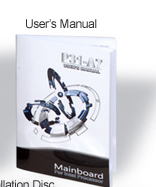Here's how we found that:
Go to the command prompt (cmd)
Type the command ipconfig
You should see it listed next to IPv4 address. (Yours might say IPV6)
There is also another way to do it:
From the start menu
Go to the control panel
Go to the network and internet section
Go to view network status and tasks
You should see a connection that says either "local area connection" or "wireless connection"
Near that should be a link for "view status"
Clicking that should pop up another window
In that window, you can click "details"
Do you see your IP address in that window?
Now for the points:
10 points for anybody who posts their IP address - just write it as a comment to this blog
10 points for the first person to post a picture of BOTH ways to find your IP address.
Bonus points if you get them both on the same picture (see mine below)
Noah - you were looking for the router IP address... bonus points for you if you post what THAT was. Dont need a picture, but do you remember it? Do you remember how to find it?